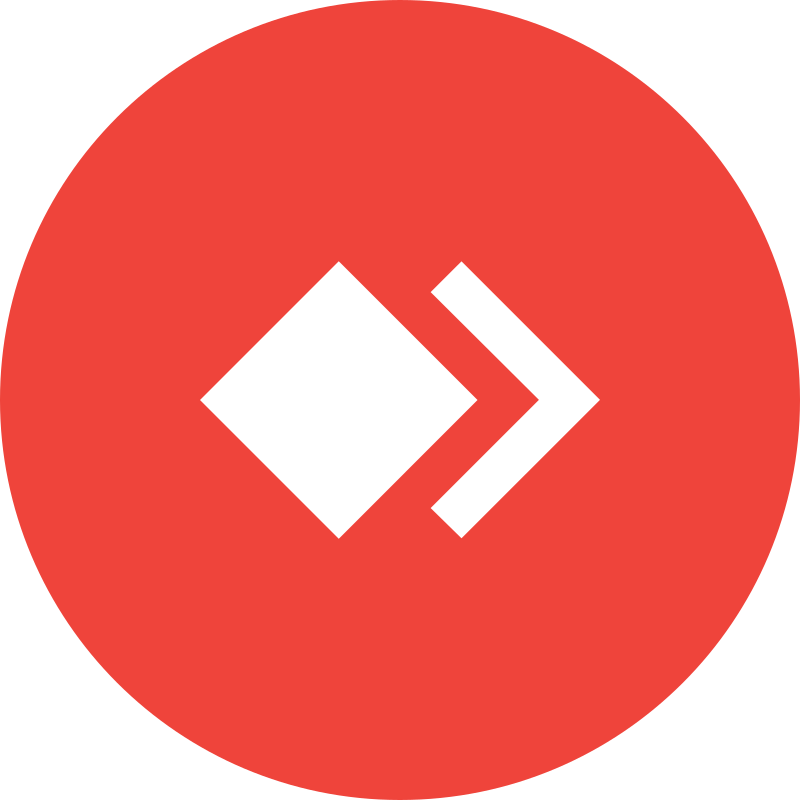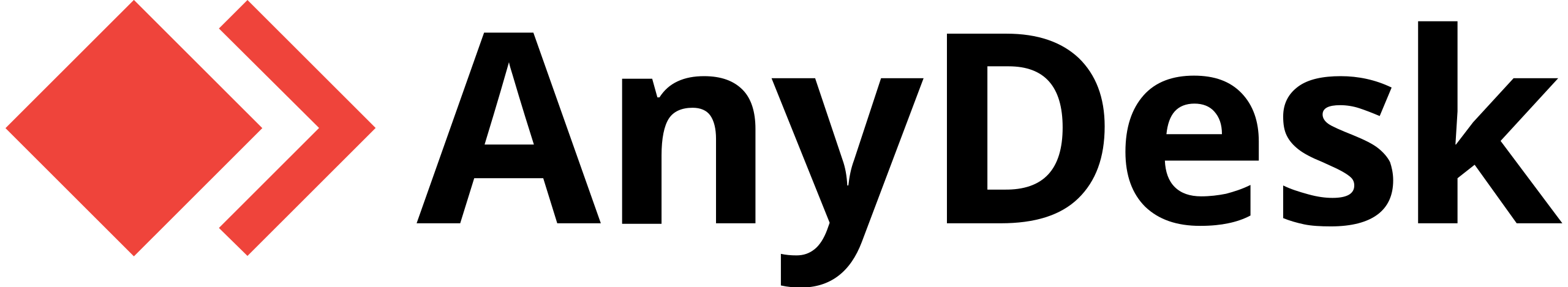How is it done?
We at 24ForexMarket have created a user-friendly platform that makes CFD trading accessible and easy, just follow the screen from left to right:
Remember the risks
- Log in to the trading platform
- Select CFD from the top toolbar
- Select the CFD you want to trade on the leftmost column of the screen. You can use filters to control the CFDs you see: All, Indices, Forex, Stocks or Commodities.
- Choose your investment direction. The number in the Buy/Sell button represents the points required to be approved for a successful trade. ie if the number in Buy is 1.1158, then your trade must be higher than 1.1158 when the trade closes to be considered a successful trade, if the trade closes lower than 1.1158 then your trade is not successful.
- Choose when you want to place the trade. To the right of the Buy/Sell column, you will find the Trade/Order box. If you want the trade to start immediately, select trade. If you want a certain event to happen before the trade is made, and you don’t want to physically wait for it to happen, then select an order and enter the criteria that need to be met for the trade to be made.
- The graph on the right shows the movement of the asset. When it’s green, the value is “In money.” If it’s red, the value is “Out of the money.”