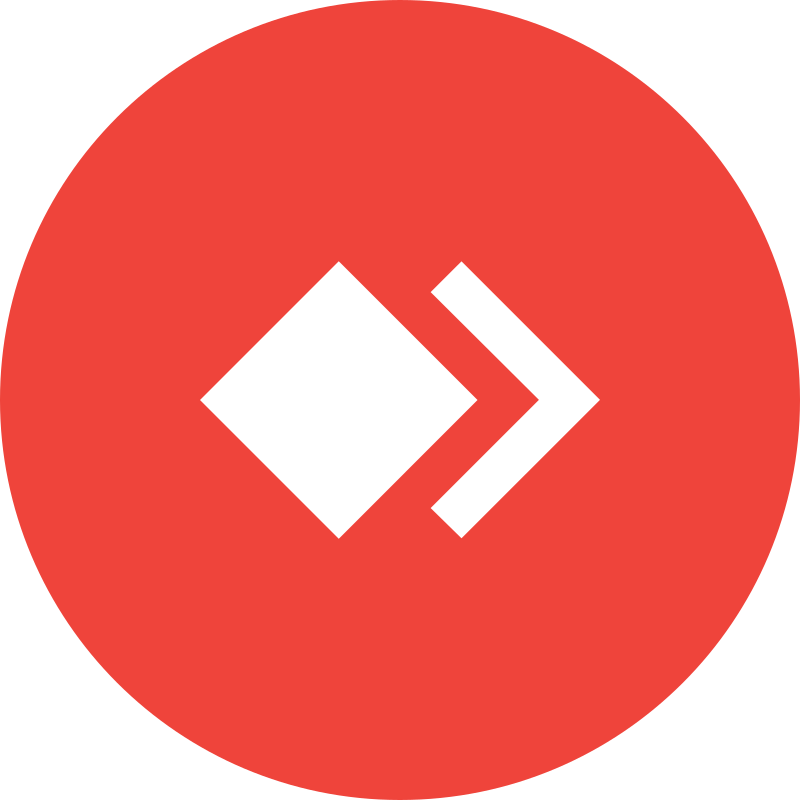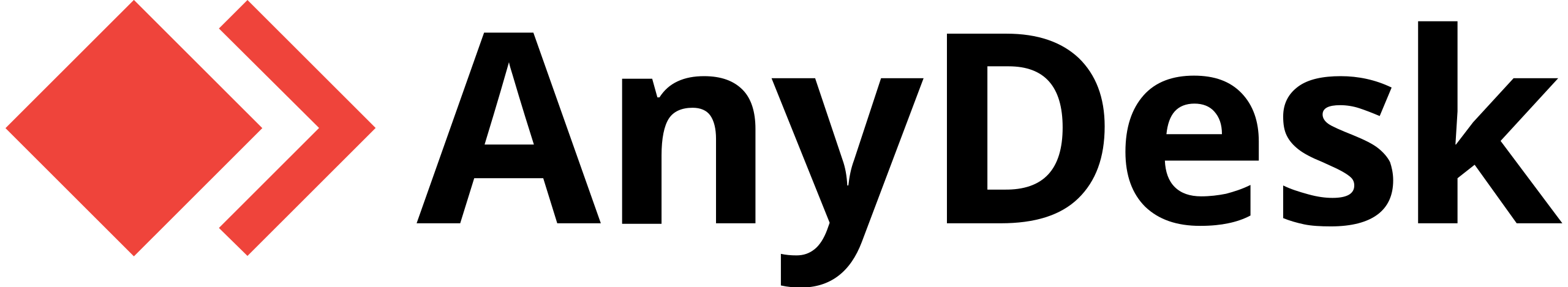FAQ - Trading Platforms
Bidder
Step 1 – Select an asset.
Step 2 – Move to the advanced trading tab.
Step 3 – Select the trade size in the lot.
Step 4 – Choose a trading direction.
Step 5 – Click on the Take Profit / Stop Loss checkbox and modify the pip or price value.
Step 6 – Execute the trade by clicking on the Trade button.
Step 1 – Select an asset.
Step 2 – Move to the advanced trading tab.
Step 3 – Select the trade size in the lot.
Step 4 – Choose a trading direction.
Step 5 – Click on the Take Profit / Stop Loss checkbox and modify the pip or price value.
Step 6 – Click on the pending order button.
Step 7 – In the ‘on price field’ set the price.
Step 8 (optional) – This order has an expiration date. You can select an expiration date by clicking on the check box next to the ‘expire field’.
Step 9 – Execute the order by clicking the Place Order button.
Select an asset and click on the information tab placed above the chart.
In market execution mode, a trader agrees to execute the contract at the price offered by the broker.
A pending order is an instruction to open a position when the instrument reaches a price you have set. Whether it is a limit order or a stop order, the position will be filled only when the financial instrument reaches a certain price and has found a buyer, or buyers.
‘pip’ stands for ‘Price Interest Points’ or ‘Percentage in Points’ and is used as a unit of measurement for changes in the value of a currency pair – a pip is the smallest allowed fluctuation in its price.
Most currencies, unlike the Japanese Yen, have 2 decimal points eg 1 dollar = 100 cents.
Please check the list of open trades in ‘Open Trades’ via the “Trades” page. Select a trade and click on the “Close” button next to it. Please, make sure the asset market is open by clicking on the “info” tab. If it is open, the trade can be closed.
Please make sure the asset market is open by clicking on the information button above the chart. If it is open, the trade can be closed.
Stop Loss is an order to close a transaction in a CFD position at a price determined in advance by you, which in the case of ‘buy’ is lower than the opening transaction price, and in the case of ‘sell’ is higher than the opening transaction price . Stop Loss orders can work as a risk mitigation strategy however, they cannot be guaranteed because during abnormal conditions and high volatility, Stop Loss orders can be executed at worse prices.
Take Profit is an order to close a transaction in a CFD position at a price predetermined by you, which in the case of ‘buy’ is higher than the opening transaction price, and in the case of ‘sell’ is lower than the opening transaction price.
No, the Open Trade button reopens the Bidder.
Click on the Platform Introduction button to check out the full coverage of the platform.
No, we support the latest version of the trading platform.
We offer 2 click trades to allow traders to review trade specifications before executing a trade. That way they will have confidence that the trade setup is clear and that the trade has been delivered to the market as they intended.
Please contact our customer support for further assistance.